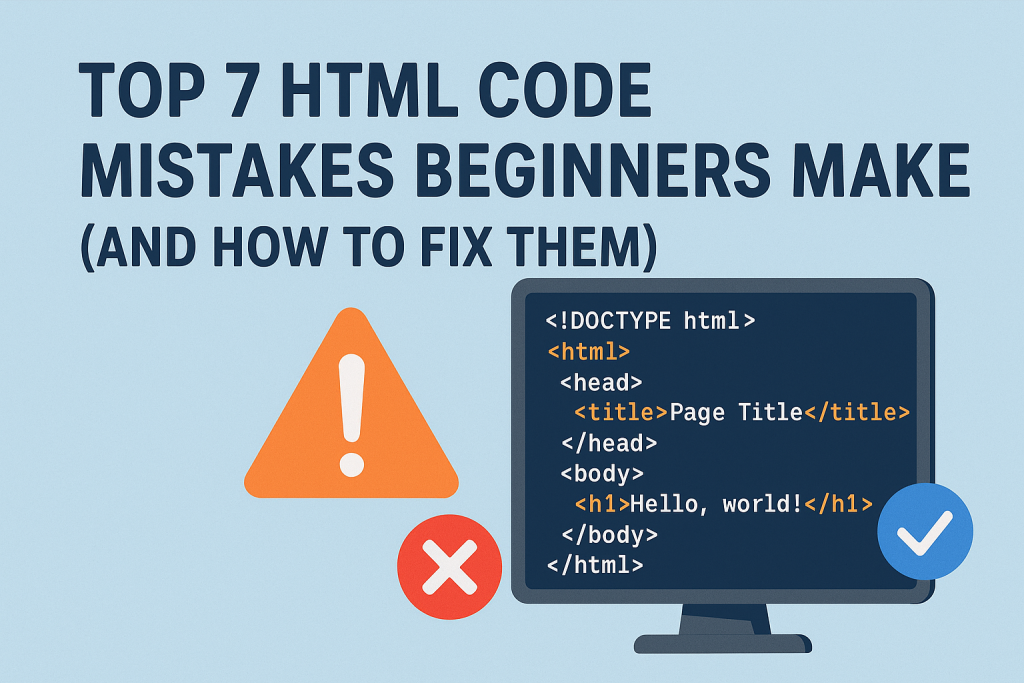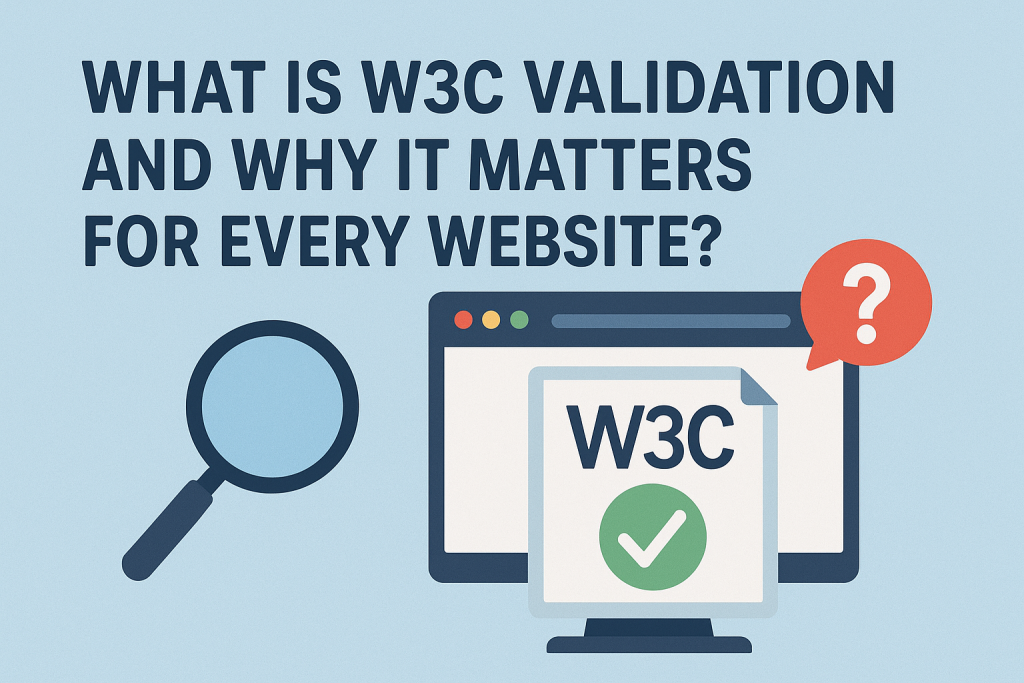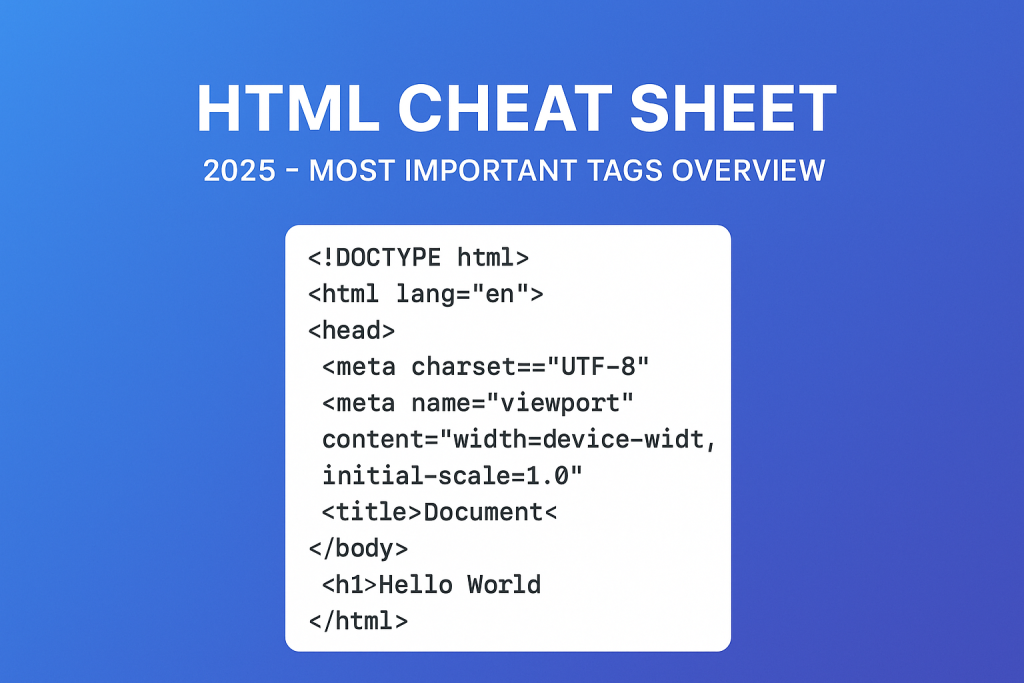
Are you learning HTML in 2025 and need a clean, printable cheat sheet of the most important tags and attributes? This Html Cheat Sheet 2025 guide is perfect for students, creators, and developers who want a quick reference. Below is a categorized list of essential HTML tags, including structure tags, formatting, tables, media, and forms – all in one place!
What is an HTML Cheat Sheet?
An HTML cheat sheet is a reference guide that lists the most commonly used HTML tags and their basic usage. Instead of looking up syntax online every time, a cheat sheet helps you quickly remember tag functions, attributes, and basic structure. It is especially helpful for beginners and people building quick prototypes or landing pages.
HTML Document Structure Tags
- <!DOCTYPE html>: Defines document type
- <html>: Main container of the page
- <head>: Holds metadata, title, scripts, links
- <title>: The title shown in the browser tab
- <body>: Visible content of your web page
Text & Formatting Tags
- <h1> to <h6>: Headings (h1 = largest)
- <p>: Paragraph text
- <br>: Line break
- <strong>: Bold text
- <em>: Italic text / emphasis
- <u>: Underline text (less common)
- <span>: Inline text container
Links & Images
- <a href=””>: Hyperlink
- <img src=”” alt=””>: Displays images
Lists
- <ul>: Unordered list
- <ol>: Ordered list
- <li>: List item
Table Tags
- <table>: Creates a table
- <tr>: Table row
- <td>: Table cell / data
- <th>: Header cell
Form Tags
- <form>: Form container
- <input type=””>: Input field
- <textarea>: Multi-line text input
- <button>: Clickable button
- <select> / <option>: Dropdown list
Media Tags
- <video>: Embed video player
- <audio>: Embed audio player
- <source>: Defines media source
- <iframe>: Embed another webpage
Semantic HTML5 Tags (Modern)
- <header>: Top section of a page
- <nav>: Navigation menu
- <main>: Main content area
- <article>: Article or blog post
- <section>: Group of content
- <aside>: Sidebar content
- <footer>: Bottom/footer section
Why Use an HTML Cheat Sheet?
Even experienced developers often forget rare tags or attributes. A quick cheat sheet helps save time and reduces errors when typing or teaching HTML. Printed cheat sheets can also be kept on your desk or saved as PDF for offline access.
Example: Minimal HTML Template (Copy & Paste)
<!DOCTYPE html>
<html>
<head>
<title>My First Webpage</title>
</head>
<body>
<h1>Hello, World!</h1>
<p>This is my basic HTML page.</p>
</body>
</html>Frequently Asked Questions (FAQ)
What are the 5 most used HTML tags?
The top 5 most common tags are: <html>, <head>, <title>, <body>, and <p>.
What does <!DOCTYPE html> mean?
It tells the browser that the document uses HTML5. It must be at the top of every HTML file.
What is a semantic tag?
A semantic HTML tag clearly defines its meaning in the code, like <nav> for navigation or <footer> for footer.
Do I need to remember all tags?
No, you don’t need to memorize everything. A cheat sheet helps you quickly look up tags when needed.
3. Where can I learn more about HTML?
You can explore official documentation at MDN Web Docs (Mozilla) .
Conclusion
HTML remains the foundation of all web pages, and having a cheat sheet in 2025 helps you save time and improve efficiency. Bookmark this HTML cheat sheet or print it for daily reference as you build websites, code projects, or learn as a beginner. The more you practice writing HTML, the more natural these tags will become!